Techletter #91 | September 21, 2024
I have been coding for more than 4 years now. I have used several tools, some of which have stuck with me. From code editors, note apps, search engines, article archives, blogs etc.
In the game of building quick software applications, it is not enough for you to just know how to write code. You need to know how to write maintainable, extensible code, how to use a version control tool like git for collaboration between developers, and understand deployment tools and techniques, maintain notes so that you can go back anytime when you are in doubt.
Below are some of the tools that is helping me everyday in the field of software engineering.
-
VS Code
Yes, this code editor might be slow on Windows machines, but has better performance on Macbooks. You are ready to use once you install it. You can use vim, neo-vim, etc. But, configuring them is not as easy as installing the VS code and starting coding. vim, neo-vim are next level editors, but when starting out I think VS code is the best option available, it has great community too.
Below is the screenshot of my VS code in my Linux system. I like to keep more space for coding. I hate minmap at the extreme right consuming a lot of screen space.
I have kept my activity bar position at the top. This saves a lot of screen space. I do use a lot of keyboard shortcut keys. Here is the link to the keyboard shortcuts that you can use.
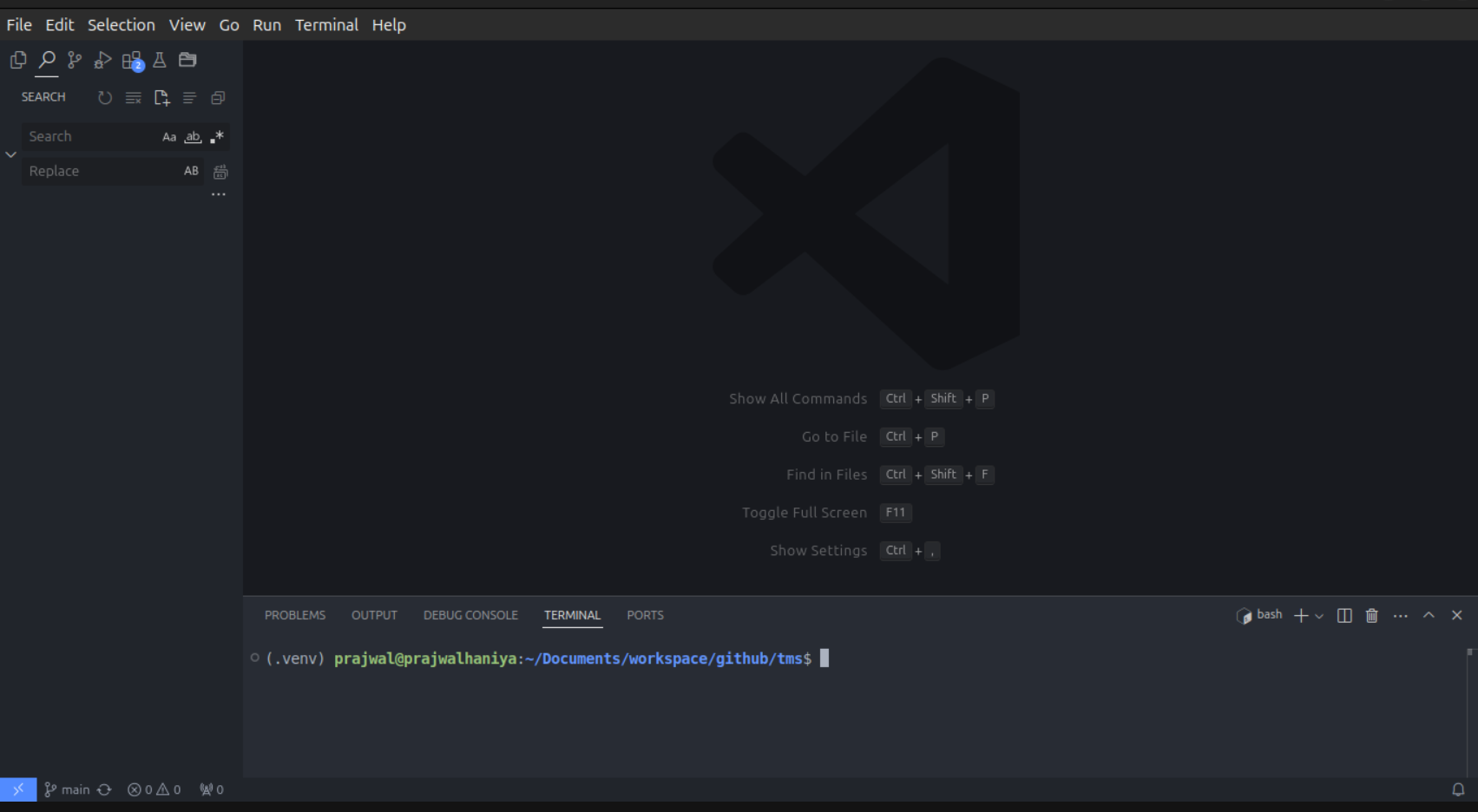
-
Git and GitHub
I use GitHub to host all my public and private repositories. If you are just starting out then I recommend you to learn Git and GitHub, and learn coding later.
Some of the free resources where you can learn about git and github
-
Terminal
Using VS codes internal terminal is great, but, I would like to keep more space for code. Most of the time I use external terminals to run the server or to run any of the commands.\
If you would like to use different themes for your terminal then one of the most famous options is oh-my-zsh. They have a lot of options in terms of themes. Choose the best one you like.
-
Google Drive to sync books and files
I have purchased the Google Drive Premium just to sync the data across my smartphone, Tab, my laptop. I can carry thousands of files along with my device everywhere. Don’t waste your precious time creating multiple emails and then forgetting the passwords of multiple emails to get a few GBs for free. Pay for it. Use that time to learn something better.
-
Learning resources
As software engineers, it is most important for us to keep learning. I do have several newsletters subscribed, they all fall into the custom filters and don’t clutter my inbox. Let me show you my filters. First and foremost thing you need to do is to learn how to create filters in your Gmail.
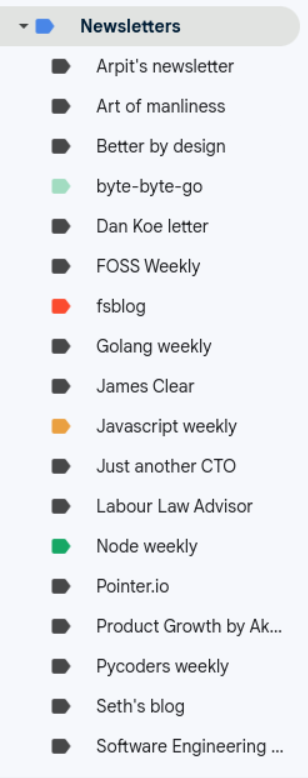
There are still many resources, this is just an organizing technique for you. I use email a lot. So it is important for anyone who use email to keep themselves organised. Else, the chances of missing the emails is very high.
Below are the links to the newsletters that will be helpful for you as a software engineer:
- JavaScript weekly
- Node weekly
- Python weekly
- TLDR newsletter
- Arpit’s newsletter
- CTO newsletter
- Techlead mentor
There are so many other newsletters too like: bytebytego, pointer.io, etc. If you know some of the other best newsletters then please do share it in the comment section.
Along with this it is important for you to learn from other resources like github archives, youtube(purchase premium, I have experienced better recommendations), medium(best for reading articles).
There are many other resources too. But, the above one will guide you automatically to other best resources, if you keep on following. You can subscribe to this newsletter as well. I try to give the information about whatever I learn on a weekly basis.
Other resources that I use regularly like notion, notes app (ubuntu), leetcode, Google Docs.
AI Tools: I have started using perplexity.ai a lot these days. I use chrome just to bookmark and sync my data across devices, and perplexity is my first go to search engine, and then chat gpt. Hope, you will like that as well. Just give it a try.